Battlegrounds Mobile India is a virtual battle royale game developed by Krafton, in which up to 100 players compete on a large-scale map with a last-man-alive game mode. Players can enter the match as individuals or small groups of up to four.
Here is a step-by-step guide on how to play BGMI on Real11:How To Join Contest?
(Real11 App)
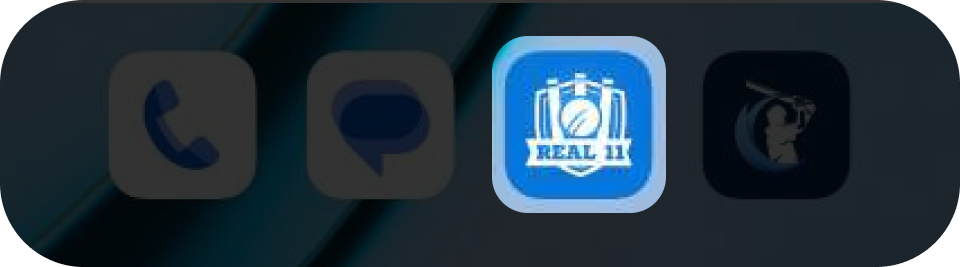
- Open the Real11 App
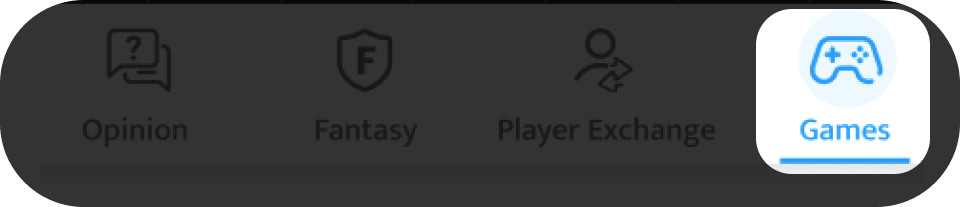
- Navigate to the 'Games' section.
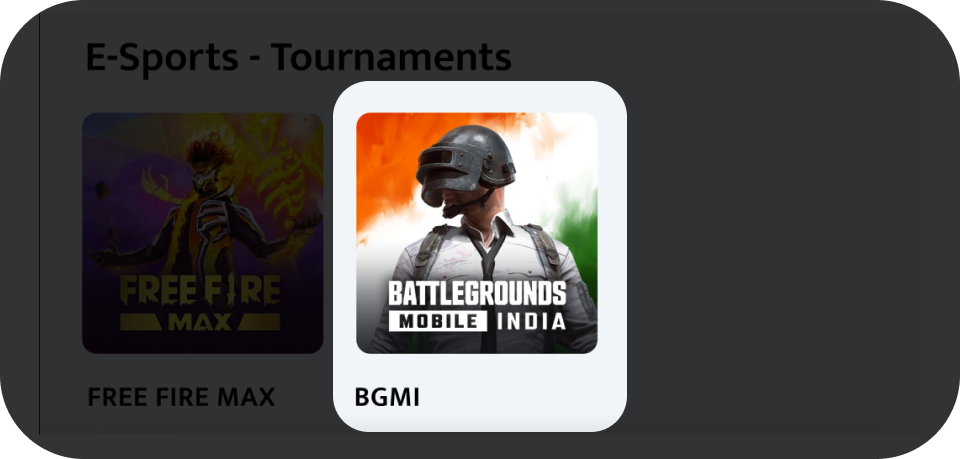
- Click on the 'BGMI' icon from the 'E-Sports - Tournaments' arena.
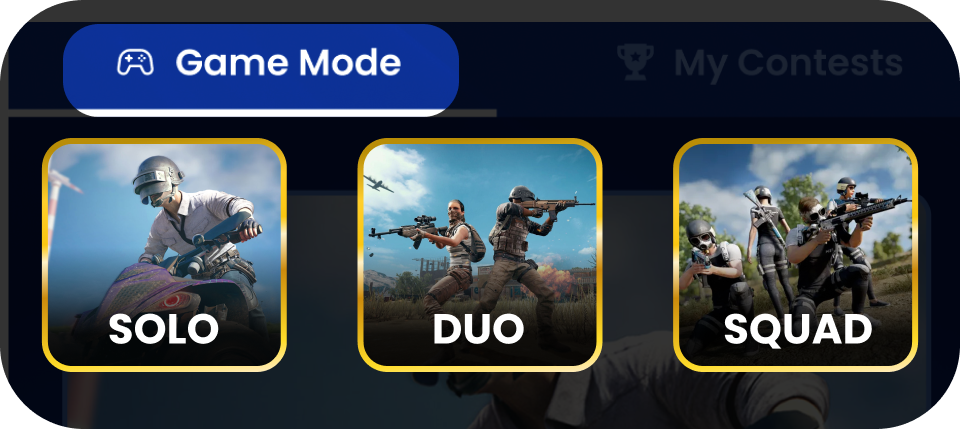
- Choose Solo, Duo or Squad from the 'Game Mode' section.
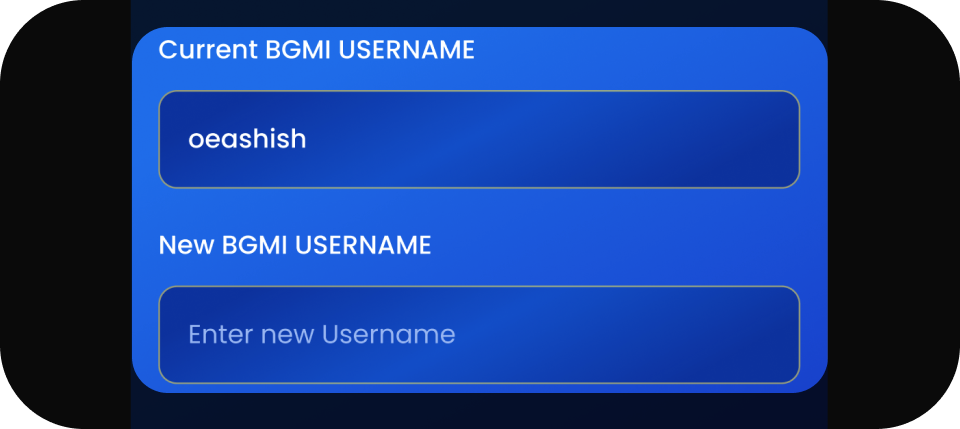
-
You can Add/Change your Gaming account by simply typing the Existing & New
usernames.
Note : Ensure that your BGMI Username matches your Real11 Esports name to avoid disqualification.
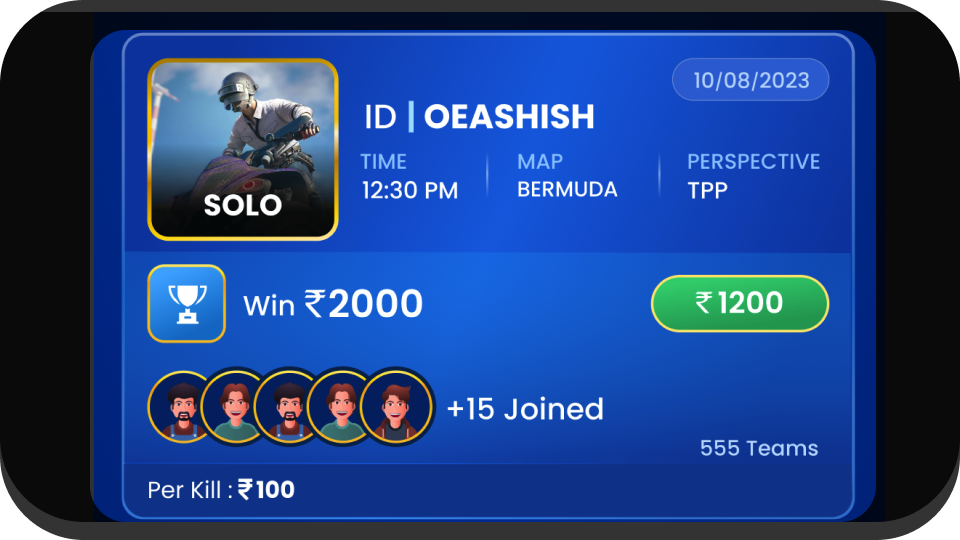
-
Upon reviewing the detailed information like Entry Fees, Total Participants, Prize
Value, Kill Points, Game Map, Date & Time.
Select a contest as per your gaming preference.
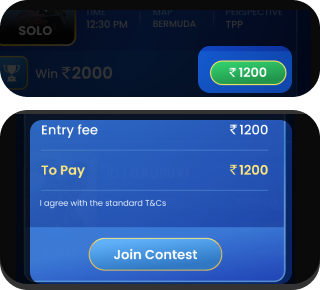
- Tap on the Entry Fee & Confirm by clicking on the "Join Contest" pop-up to enter the tournament.
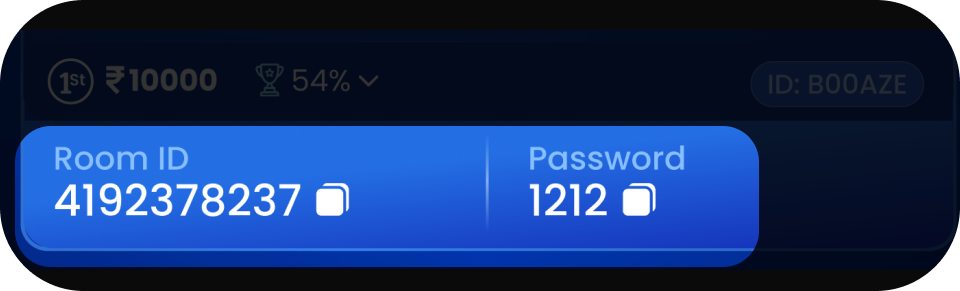
-
After registering, you will receive a Room ID and
Password, 20-30 minutes before the
tournament begins.
These will be useful while joining the tournament room when redirected to the BGMI.
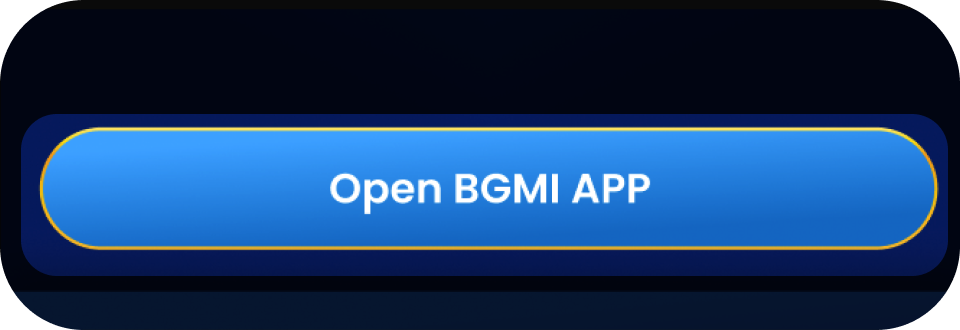
- Next, from the 'Contest Details' screen, Click on 'Open BGMI App'.
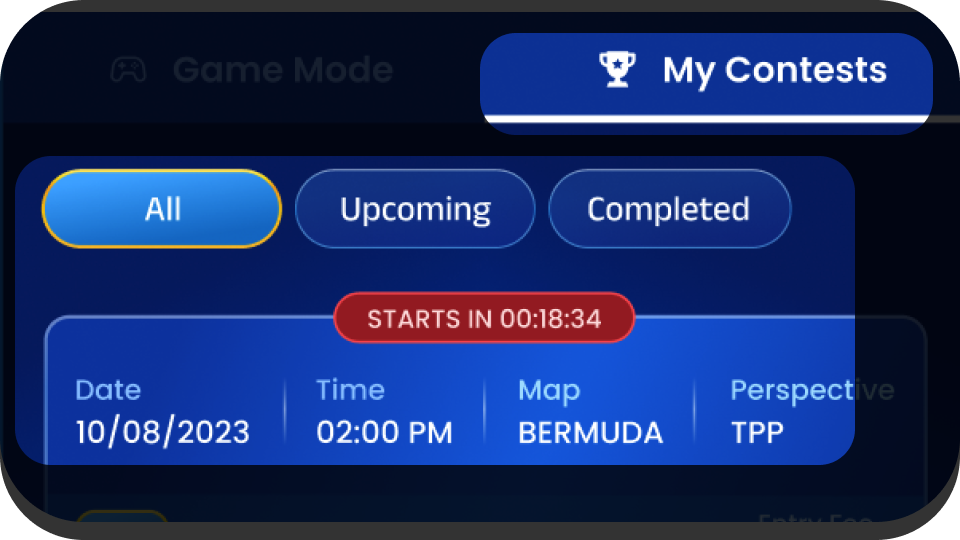
- All joined contests will be visible in the 'My Contests' section.
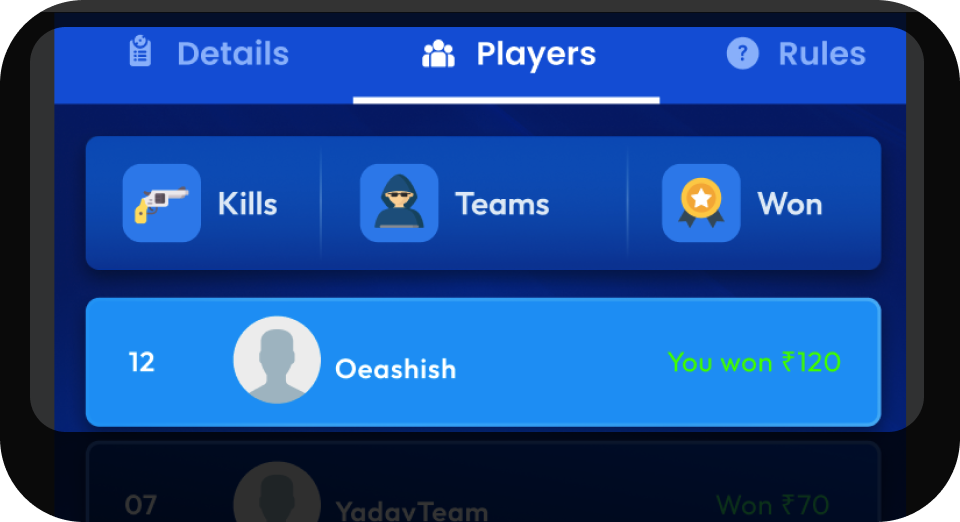
- At the end of the tournament, you can view the 'Leaderboard' of a joined contest to track the results i.e. rank, no. of kills and prize money won.
(BGMI App)
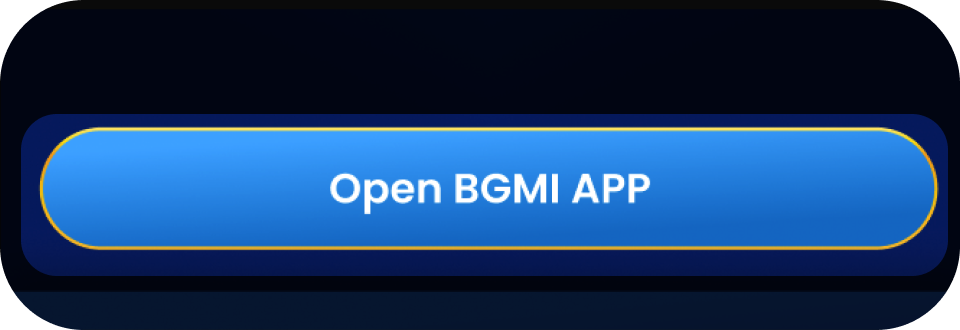
- Clicking on 'Open BGMI App' redirects you to the BGMI gaming app.

- Tap the Bottom Left corner 'Map' icon just over the 'Start' button.

- Look at the top right corner and click the 'Room' icon.
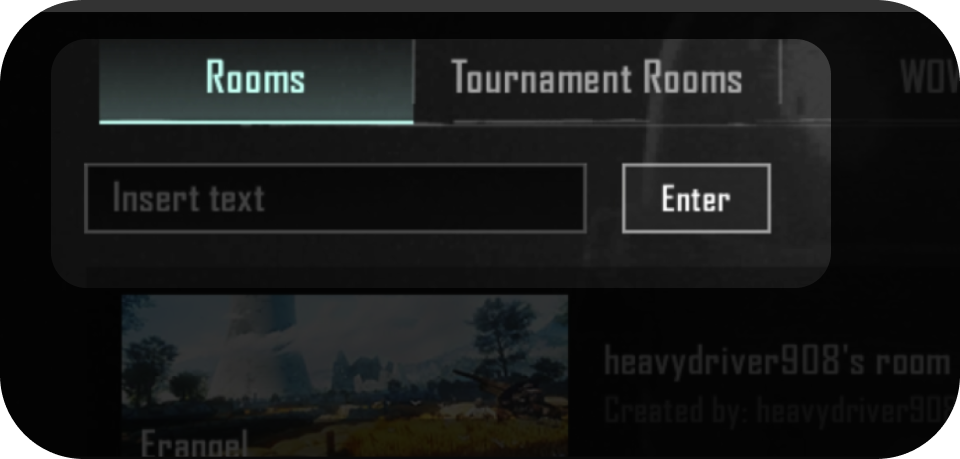
- Enter your 'Room ID' as shared by the Real11 app.
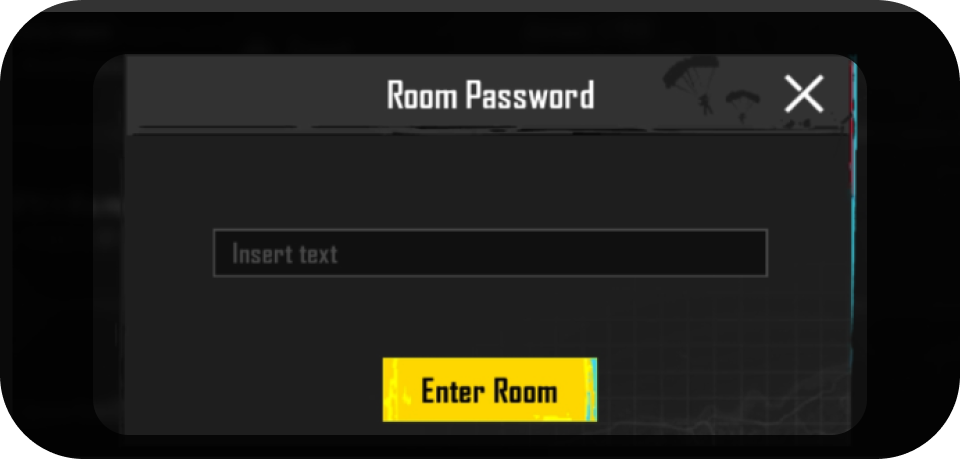
- Next, enter 'Password' to enter the room and start the contest.
** No minimum level will be required to play BGMI on Real11.
** The minimum players needed for a room to start is '10' (Solo, Duo, Squad).
