Free Fire MAX tournament represents a unique opportunity to demonstrate skills, and strategies and compete with the best players across the country and allow them to earn cash rewards by winning the tournament. Free Fire Max, developed by Garena, has gained enormous popularity thanks to its fast-paced action, unique game mechanics and exciting game modes. It offers an exciting opportunity for players to compete at a professional level and win cash prizes.
How To Join Contest?
(Real11 App)
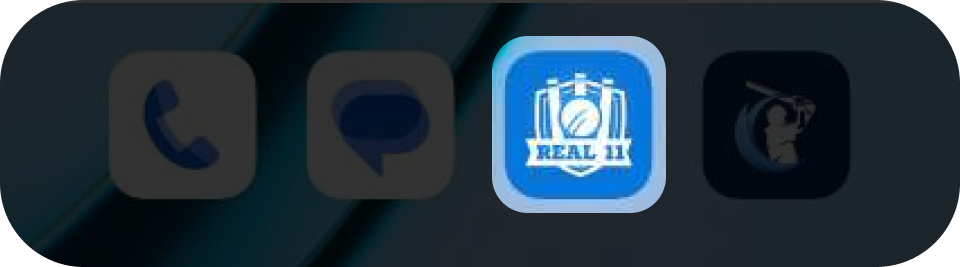
- Open the Real11 App
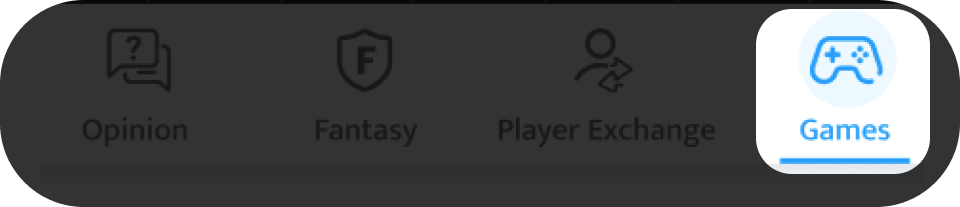
- Navigate to the ‘Games’ section.
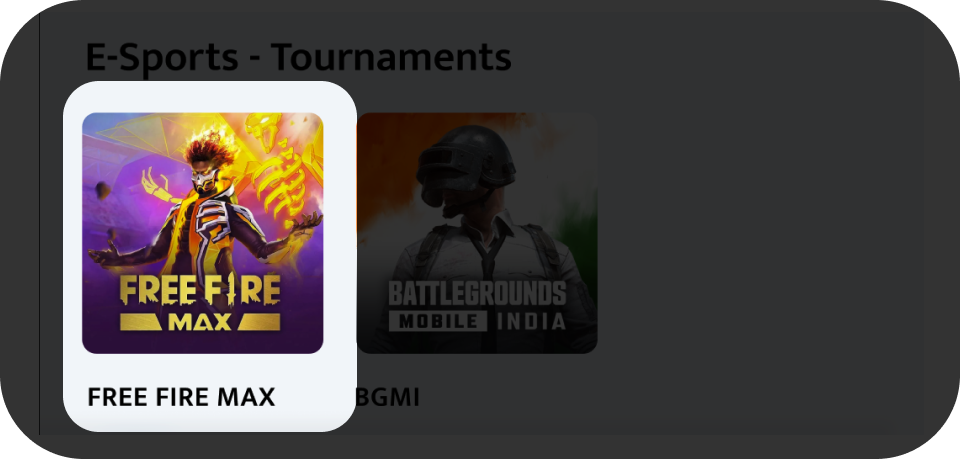
- Click on the ‘Free Fire Max’’ icon from the ‘E-Sports - Tournaments’ arena.

- Choose Solo, Duo or Squad from the ‘Game Mode’ section.

-
You can Add/Change your Gaming account by simply typing the Existing & New
usernames.
Note : Ensure that your Freefire Max Username matches your Real11 Esports name to avoid disqualification.

- Upon reviewing the detailed information like Entry Fees, Total Participants, Prize
Value, Kill Points, Game Map, Date & Time.
Select a contest as per your gaming preference.
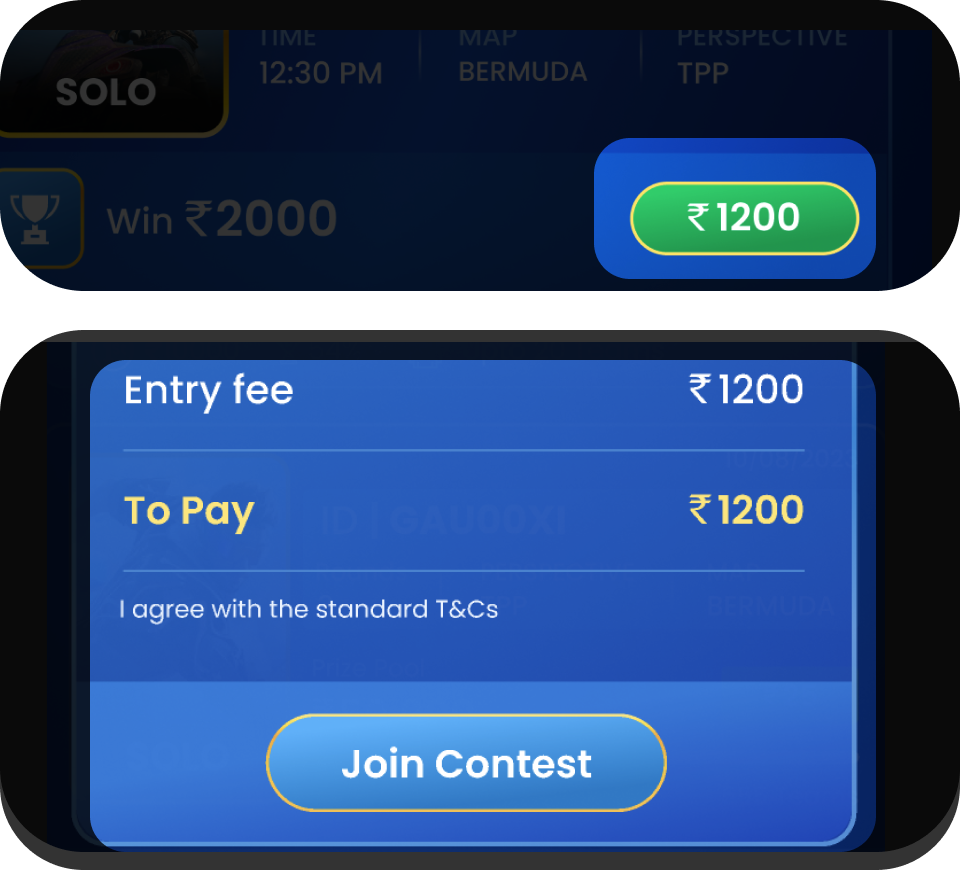
- Tap on the Entry Fee & Confirm by clicking on the "Join Contest" pop-up to enter the tournament.
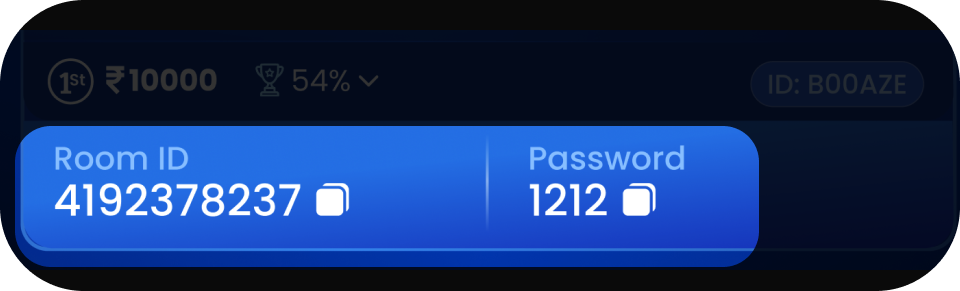
- After registering, you will receive a Room ID and
Password, 20-30 minutes before the tournament begins.
These will be useful while joining the tournament room when redirected to the Freefire Max app.

- Next, Click on ‘Open Free Fire Max App’ from the 'Contest Details' screen.
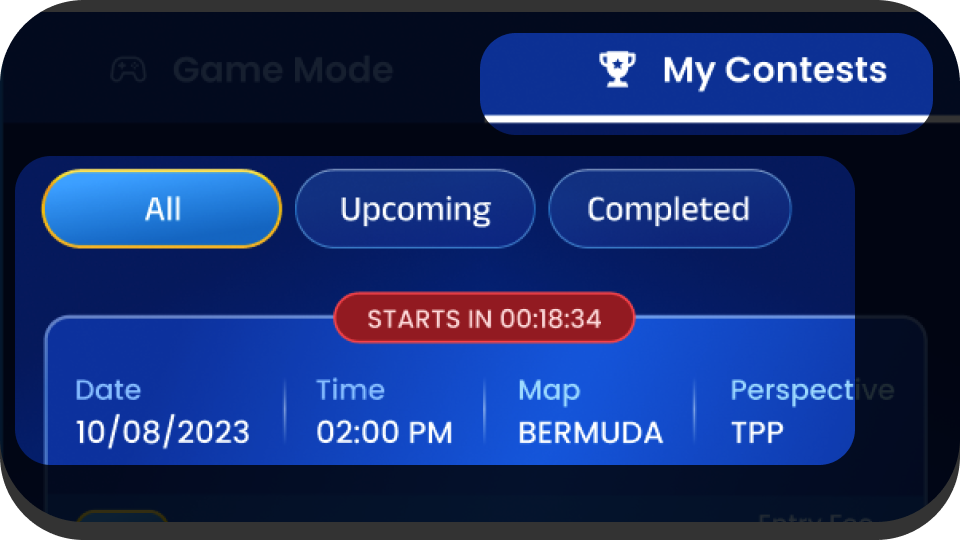
- All joined contests will be visible in the ‘My Contests’ section.
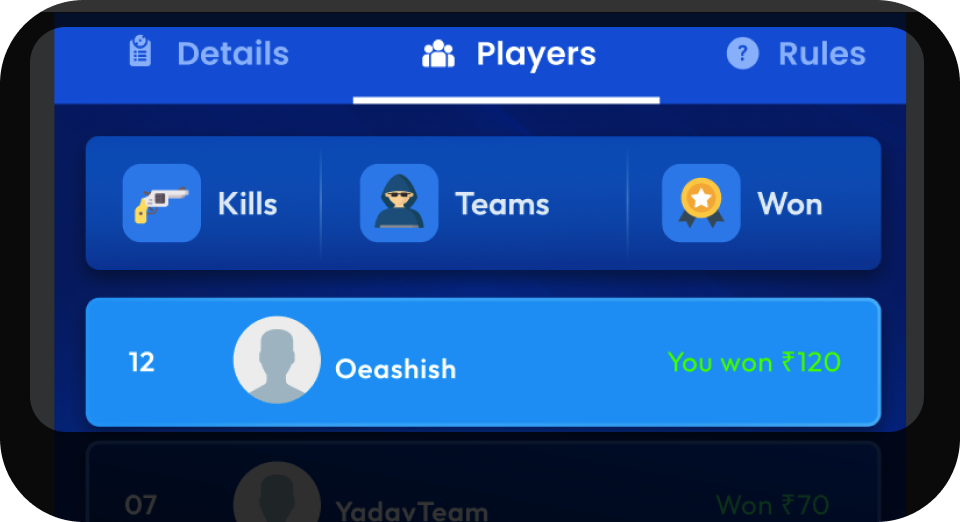
- At the end of the tournament, you can view the ‘Leaderboard’ of a joined contest to track the results i.e. rank, no. of kills and prize money won.
(Free Fire Max App)

- Clicking on ‘Free Fire Max App’ redirects you to the Free Fire Max gaming app

- Tap the Bottom Right corner ‘Map’ icon just over the ‘Start’ button.

- Look at the bottom right corner and click the ‘Custom’ icon.

- Enter your ‘Room ID’ as shared by the Real11 app.
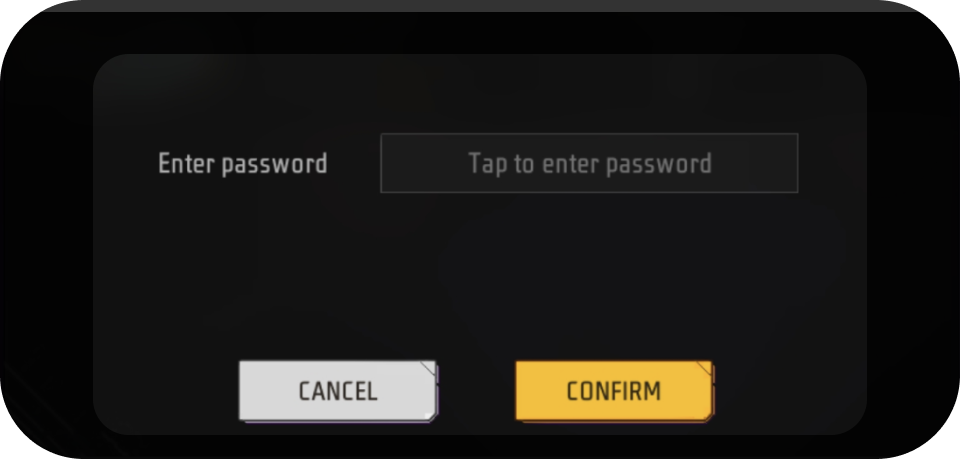
- Next, enter ‘Password’ to enter the room and start the contest.
** The minimum level needed to play FreeFire Max on Real11 should be '30'.
** The minimum players needed for a room to start is '10' (Solo, Duo, Squad).